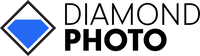Help
Collapsible content
How do I get my 40 FREE Photos per month?
To get your 40 FREE Photos per month, you'll need to sign-up to our newsletter. You can sign-up by entering your email address at the bottom of this page. At the start of each month, we'll email you a unique voucher code for your free photos.
Terms and Conditions: Subscribers to the Diamond Photo Newsletter will be emailed a voucher code at the beginning of each month for the next 12 months to receive 40 free 10x10cm/10x13cm/10x15cm Photos. Shipping charges apply. Each code will be valid until the end of the month it is issued and unused credit does not rollover.
Redeeming your GrabOne coupon
Choosing the right Photobook
Seamless Photobooks
Pro-Seamless Photobooks
What size photo do I need for a canvas?
How long does my order take?
From the time you place your order online, most orders will be delivered in 5 working days, depending on where you live. Your order will take between 24-48 hours to produce, quality check and pack ready for shipping (please allow 2 extra working days during peak trading months Oct - Dec). Shipping time is 1-3 business days.
How much do you charge for shipping?
Our shipping/handling charges vary depending on the product(s) ordered. We charge a base rate for the first item in an order, then a smaller amount for each additional item in the order. There is also a cap on the charges, usually between 5-10 items. So the larger the order, the more economical the shipping/handling will be. You can easily view the shipping/handling charges by placing items into your shopping cart. Please note the above charges are per individual product type. eg: if you have a canvas product and a gift product in your order then there will be 2 base shipping/handling charges in the calculation.
What does the exclamation mark or the scissors icon mean on the designer?
The exclamation mark in a red circle indicates the resolution quality of the photo selected is too low. For Canvas products, refer to our Resolution Guide

The scissors symbol in a yellow circle on an image indicates that it has been placed in an area which may be trimmed or bound when the product is made. This area can be seen when hovering a photo over an unsafe area.


How do I add, delete or move pages in a book?
How do I add photos to a project?
How do I add text to a project?
How do I crop or enlarge photo prints?
On Desktop use the mouse wheel to zoom in then click and drag to reposition the image.
On Mobile use pinch zoom to make the image larger then swipe to reposition the image.